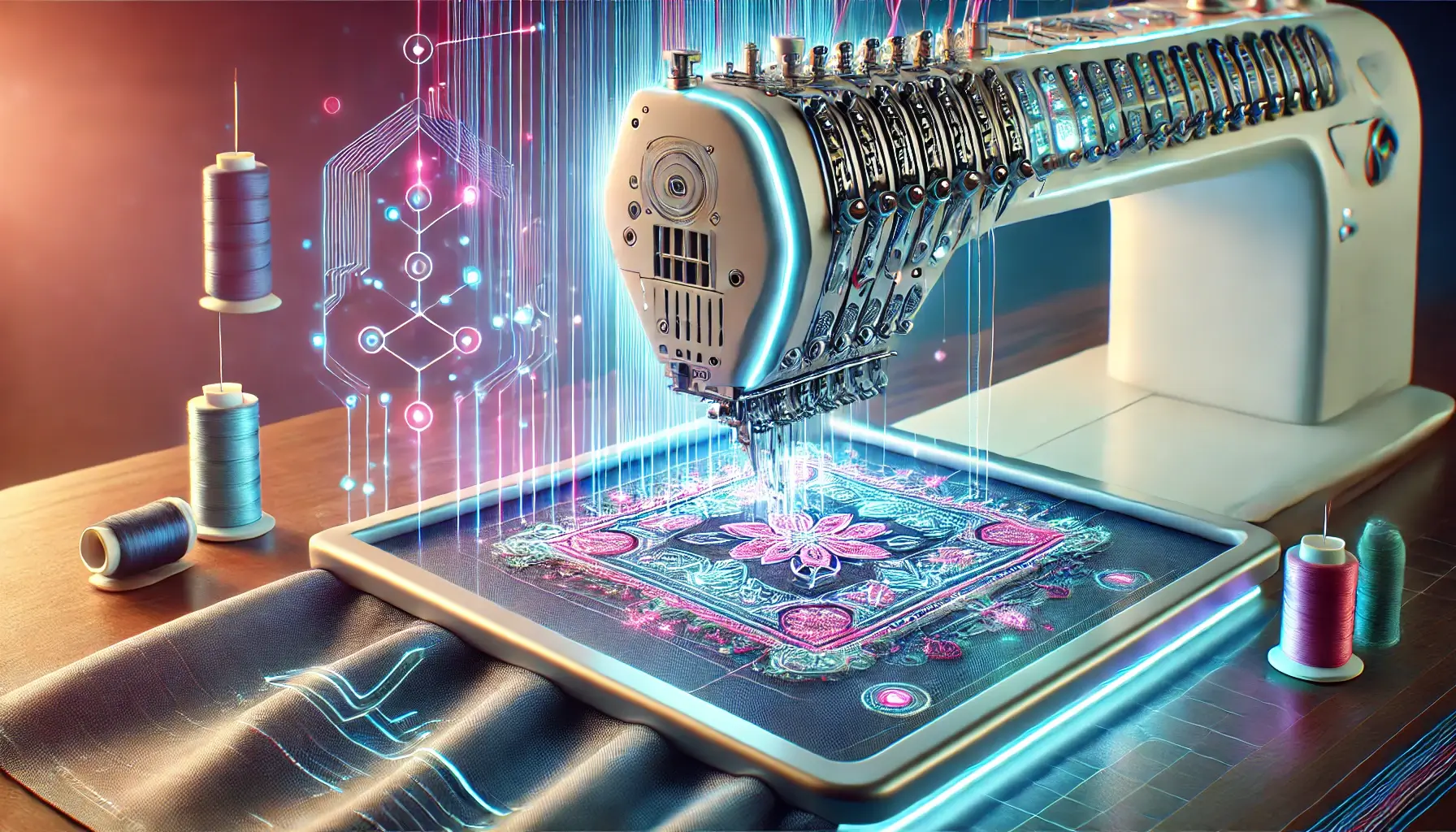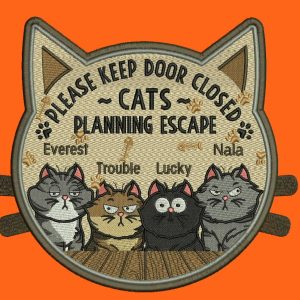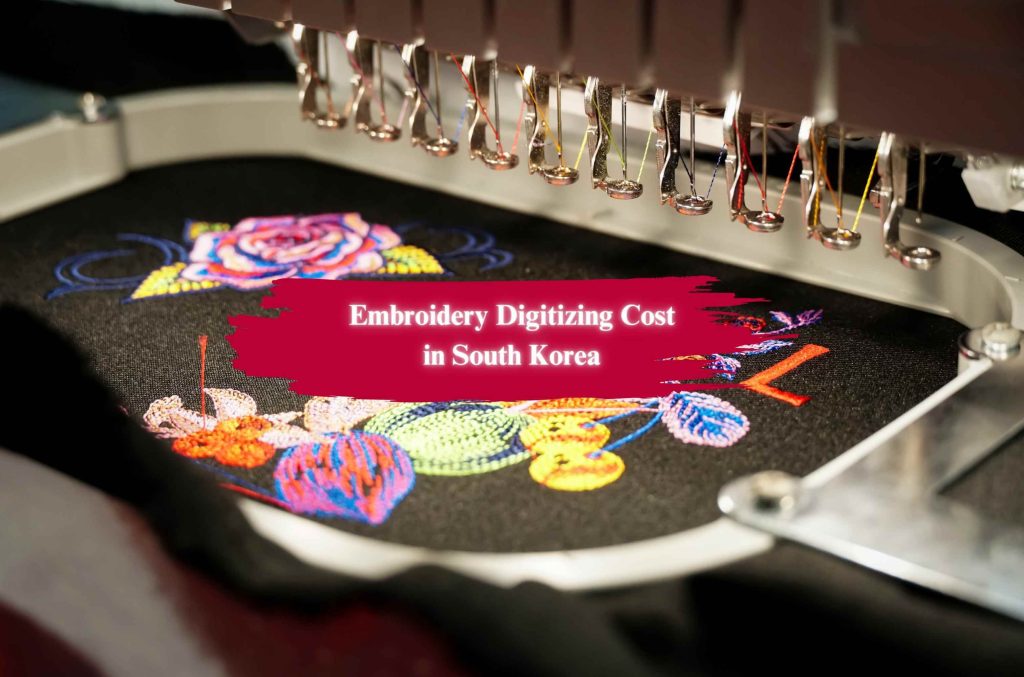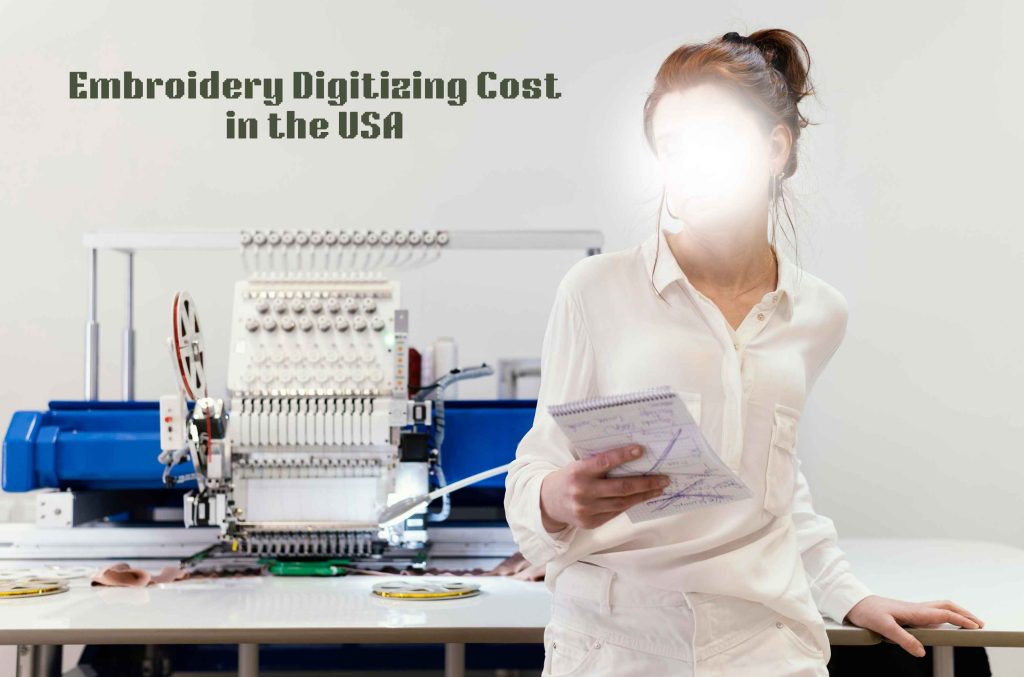Machine embroidery digitizing combines creativity with technology, and embroidery file formats are at the heart of this process. These digital files contain detailed stitching instructions that guide embroidery machines on creating a design.
Understanding different embroidery file types is essential, whether you’re a hobbyist or running a professional embroidery business. The type of file you use determines stitch quality, machine compatibility, and overall design precision.
This guide explores embroidery file formats, how they work, their types, and the best ways to convert and use them. Let’s dive deep into the world of embroidery files and ensure you always use the right format for your projects.
What is an Embroidery File Format?
An embroidery file format is a digital blueprint for embroidery machines. It contains specific instructions that tell the machine how to stitch a design, including:
- Stitch placement
- Stitch type and length
- Thread colors
- Design dimensions
- Special effects like appliqué, puff embroidery, and satin stitches
- Stop points for color changes
Each embroidery machine brand uses its embroidery file format, meaning a file designed for one brand may not work on another without conversion. Choosing the right embroidery file type and the right embroidery digitizing service ensures smooth operation and high-quality stitching.
Why Do Different Machines Use Different Embroidery File Formats?
Unlike standard image files such as JPEG or PNG, embroidery files are highly specialized. Each machine manufacturer creates its own embroidery file extension to optimize stitching performance.
This is because embroidery machines operate differently based on:
- Needle movement and motor control – Different machines stitch in unique ways, requiring custom instructions.
- Color coding – Some formats include detailed color information, while others don’t.
- Software compatibility – Manufacturers design file formats to work exclusively with their embroidery software.
If you attempt to use an incompatible embroidery file format, your machine may not recognize the design, or it may stitch incorrectly.
List of All Embroidery File Formats with their Full-forms
Here is a list of commonly used embroidery file formats:
Commercial Embroidery File Formats
- DST – Data Stitch Tajima
- EXP – Melco/Bernina Expanded
- DSB – Barudan Stitch Format
- KSM – Barudan Format
Home Embroidery Machine File Formats
- PES – Brother/Babylock/Bernina
- PEC – Brother Embroidery Format
- JEF – Janome/Elna/Kenmore
- SEW – Janome/Elna/Kenmore (Older Machines)
- HUS – Husqvarna/Viking
- VP3 – Husqvarna/Viking/Pfaff
- VIP – Husqvarna/Viking/Pfaff
- XXX – Singer Embroidery Format
- ART – Bernina Artista
Other Embroidery File Formats
- EMD – Elna Embroidery Format
- SHV – Husqvarna/Viking Format
- ZSK – ZSK Embroidery Format
- TAP – Happy Embroidery Format
- CND – Melco Condensed File
- GNC – Great Notions Format
Each format is designed for specific embroidery machines and software, ensuring compatibility and optimal stitching performance.
Types of Embroidery File Formats
There are three main categories of embroidery file formats, each serving a specific purpose in the embroidery digitizing process.
1. Native File Formats
Native formats are created and used within embroidery digitizing software. These files contain all design details, including object layers, stitch settings, and color assignments. They allow full editing before conversion into machine-readable formats.
Examples of Native Embroidery File Types:
- Wilcom EMB (.emb) – Used in Wilcom software, ideal for detailed edits.
- Hatch EMB (.emb) – A variation of Wilcom’s format, used in Hatch embroidery software.
- Pulse PXF (.pxf) – A high-detail file used in Tajima Pulse software.
Native formats are essential when working with custom embroidery designs, as they provide maximum flexibility before finalizing a project.
2. Machine-Specific Embroidery File Formats
These are proprietary file formats designed to work exclusively with certain brands of embroidery machines. They contain machine-readable stitch data, often with limited color information.
Examples of Machine-Specific File Formats:
- PES (.pes, .pec) – Used by Brother and Babylock machines.
- JEF (.jef, .sew) – The main format for Janome embroidery machines.
- ART (.art, .exp) – A Bernina-specific format with editable design data.
- HUS (.hus, .vip, .vp3) – Used by Husqvarna and Viking embroidery machines.
- PCS (.pcs, .pcq, .ksm) – Common in older Pfaff embroidery machines.
Using the correct embroidery machine file format ensures that your design stitches correctly without errors or missing details.
3. Expanded File Formats (Universal Formats)
These formats are industry standards, designed for broader compatibility across multiple brands of embroidery machines. They contain basic stitch instructions but may not include advanced editing features.
Examples of Expanded Embroidery File Formats:
- DST (.dst) – The most widely used commercial format, compatible with Tajima, Brother, and Barudan machines.
- EXP (.exp) – Commonly used in Melco and Bernina machines.
- DSB (.dsb, .u??) – A Barudan-specific format, sometimes used in multi-brand setups.
- ZSK (.z??) – Used by ZSK embroidery machines.
DST files are especially popular in mass production due to their universal recognition by commercial embroidery machines.
Commonly Used Embroidery File Formats and Their Features
Choosing the right embroidery file format is essential just like choosing the right embroidery digitizing services for achieving high-quality stitching. Each format serves a specific purpose and is compatible with different embroidery machines. Using the wrong format can result in missing stitches, incorrect colors, or even an unrecognized file. Below, we explore some of the most commonly used embroidery file types in detail.
Pro Tip: Read our guide to learn what is embroidery digitizing.
DST (Data Stitch Tajima)
DST, short for Data Stitch Tajima, is one of the most widely used embroidery file formats in the industry. It was developed for Tajima embroidery machines but has since become a universal format.
This format contains only stitch data, meaning it does not store color information. Because of this limitation, users must manually assign colors when loading the design into the embroidery machine.
Despite the lack of color data, DST remains the preferred choice for commercial embroidery because of its compatibility with multiple brands, including Brother, Barudan, and ZSK machines. It is commonly used in mass production where precise stitching is the top priority.
PES (Brother/Babylock/Bernina)
PES is a proprietary embroidery file format used by Brother, Babylock, and some Bernina machines. Unlike DST, PES files store both stitch and color information, making them easier to work with, especially for home embroidery projects.
This format is compatible with various embroidery software programs, allowing users to edit and adjust designs before stitching. Because it can store colors, PES is popular among hobbyists and small businesses that require detailed, multi-color embroidery designs.
If you’re using Brother embroidery machines, PES should be your go-to format to ensure high-quality results.
JEF (Janome/Elna/Kenmore)
JEF is the standard embroidery file type for Janome, Elna, and Kenmore machines. It is known for its precision in stitch placement and ability to store detailed embroidery data.
This format includes essential stitch settings, such as thread colors, stitch order, and design dimensions. JEF files are widely used in home embroidery and semi-professional setups where high accuracy is needed.
Janome embroidery software allows users to create and modify JEF files before sending them to the machine. If you’re working with a Janome machine, using JEF ensures that your design stitches exactly as intended.
ART (Bernina Artista)
ART is a proprietary embroidery file format designed for Bernina Artista embroidery machines. It is one of the most advanced formats, offering complete editing capabilities when used within Bernina’s software.
Unlike universal formats like DST or EXP, ART files retain all design properties, including stitch sequences, object layers, and color assignments. However, because of its exclusivity, ART files must be converted if they need to be used on non-Bernina machines.
If you own a Bernina embroidery machine, ART files provide the highest level of customization and precision in your embroidery designs.
HUS (Husqvarna/Viking)
HUS is the primary embroidery file extension for Husqvarna and Viking embroidery machines. It supports advanced stitching techniques, including layering, appliqué, and multiple thread color assignments.
One of the biggest advantages of HUS files is their ability to store detailed embroidery properties without losing data. This makes them ideal for intricate designs that require precise thread placement.
If you’re working with Husqvarna Viking machines, using HUS ensures optimal performance and high-quality embroidery results.
EXP (Melco/Bernina)
EXP, or Expanded Embroidery Format, is a widely used format that offers broad compatibility across multiple embroidery machines. It was originally developed for Melco machines but is also compatible with Bernina machines.
While EXP files store stitch data, they often lack advanced editing features. This makes them suitable for machine operation but less ideal for design modification.
Because they are compatible with different brands, EXP files are often used for multi-machine embroidery setups, where the same design needs to run on different models.
Each embroidery file format serves a specific purpose, and selecting the right one ensures a smooth and error-free embroidery process. Before choosing a file type, always check your machine’s compatibility.
How to Convert Embroidery File Formats
At times, you may receive an embroidery file that is not compatible with your machine. Instead of recreating the design from scratch, you can convert it to the required format using embroidery software.
File conversion is essential for ensuring that your design stitches correctly without errors. It also allows you to use designs across different embroidery machines.
Best Software for Embroidery File Conversion
Several embroidery programs allow users to convert embroidery file formats seamlessly. The best software options include:
Wilcom Hatch
Wilcom Hatch is one of the most powerful embroidery design software available. It supports multiple embroidery file extensions and allows advanced editing before conversion. Users can adjust stitch density, thread colors, and design size before exporting the file.
Embird
Embird is a popular choice for embroidery professionals and hobbyists. It allows users to convert files between different embroidery file types while maintaining high stitch quality. It also offers additional editing tools for customizing designs before stitching.
SewArt
SewArt is a beginner-friendly embroidery software that enables quick file conversions. It is affordable and ideal for those who need a simple solution for changing embroidery file formats without advanced editing.
Bernina ArtLink
Bernina ArtLink is a free embroidery software that allows Bernina users to convert and preview designs before stitching. It is a great option for those working with ART and EXP files.
Steps to Convert an Embroidery File
Converting an embroidery file format is a straightforward process if you have the right software. Follow these steps:
- Open your embroidery software. Launch your digitizing or editing software that supports multiple embroidery file types.
- Load the existing embroidery file. Open the file you need to convert.
- Select the target file format. Choose the correct embroidery file extension for your embroidery machine.
- Adjust settings if needed. Modify stitch density, colors, or size if necessary.
- Save and export the converted file. Ensure that you save the file correctly in the new format.
- Transfer the file to your embroidery machine. Use a USB, memory card, or direct connection to load the design.
Converting embroidery file types helps ensure that your design is machine-compatible and stitches correctly. Always test a converted file before running a full production to prevent any errors.
Best Practices for Working with Embroidery Files
Managing embroidery files efficiently is key to a smooth embroidery workflow. Follow these best practices to avoid mistakes and improve your embroidery process.
Organize Your Files Properly
Keeping your embroidery files well-organized saves time and prevents errors. Store designs in clearly labeled folders based on project type, client name, or machine compatibility.
It’s also a good idea to maintain a backup of your original design files before converting them. This ensures you can revert to the original if any issues arise.
Test Your Designs Before Production
Before stitching a design on the final fabric, always run a test stitch. Testing helps identify issues such as incorrect stitch density, thread breakage, or misalignment.
Adjusting the settings after a test run ensures that the final embroidery is perfect and free of errors.
Use High-Quality Embroidery Files
Poorly digitized files can cause embroidery errors, including misaligned stitches, thread breaks, and design distortion. Always choose high-quality embroidery files from professional digitizers to ensure the best results.
By following these best practices, you can improve your embroidery workflow and achieve professional-quality results with every project.
Embroidery Digitizing Services and Their Available Formats
| Embroidery Digitizing Service | Available File Formats |
| Custom Embroidery Digitizing Services | DST, PES, JEF, EXP, ART, HUS, VP3, XXX, SEW |
| Logo Digitizing Services | DST, PES, JEF, EXP, ART, HUS, VP3, XXX, SEW, PEC, VIP |
| Monogram Digitizing Service | DST, PES, JEF, ART, HUS, VIP, VP3, XXX, SEW |
| 3D Puff Embroidery Digitizing Service | DST, PES, JEF, EXP, ART, HUS, VP3, XXX |
| Center Chest & Jacket Back Embroidery Digitizing | DST, PES, JEF, EXP, ART, HUS, VP3, XXX |
| Photo-to-Embroidery Digitizing | DST, PES, JEF, EXP, ART, HUS, VP3, XXX, PNG (for preview) |
| Patch Digitizing Service | DST, PES, JEF, EXP, ART, HUS, VP3, XXX |
| Font/Lettering Digitizing Service | DST, PES, JEF, EXP, ART, HUS, VP3, XXX |
| Color Blending Digitizing Service | DST, PES, JEF, EXP, ART, HUS, VP3, XXX |
| Small Lettering Digitizing Service | DST, PES, JEF, EXP, ART, HUS, VP3, XXX |
| Appliqué Digitizing Services | DST, PES, JEF, EXP, ART, HUS, VP3, XXX, SVG (for vector use) |
This chart helps in understanding the file compatibility for each embroidery digitizing service, ensuring the right format is chosen based on the embroidery machine and design requirements.
Final Thoughts
Understanding embroidery file formats is crucial for achieving professional-quality embroidery design. Whether you’re using a home machine or a commercial setup, knowing which embroidery file type to use saves time and prevents errors.
By selecting the correct embroidery machine file format, using reliable digitizing software for embroidery, and following best practices, you can create flawless embroidery designs with ease.
If you need embroidery digitizing services, ensure your provider understands different embroidery file formats to guarantee the best results.
Now that you have a complete understanding of embroidery file types, you’re ready to enhance your embroidery projects with confidence!
For any assistance or digitizing related queries contact us now.
Also, explore their embroidery digitizing portfolio and embroidery digitizing pricing now.
FAQs
What is an embroidery file format?
- An embroidery file format is a digital file that contains specific instructions for an embroidery machine, detailing how to stitch a design, including stitch types, sequences, and color changes.
Why do different embroidery machines require different file formats?
- Each embroidery machine brand has its proprietary file format to optimize performance and ensure compatibility. These formats are tailored to the machine’s specific functions and capabilities.
Can I convert an embroidery design from one file format to another?
- Yes, you can convert embroidery designs between formats using specialized software. However, some data, like color information, may be lost during conversion, so it’s essential to verify the design after conversion.
What software can I use to view and edit embroidery files?
- Several programs allow viewing and editing of embroidery files, including Wilcom’s TrueSizer, Embird, SewArt, and free options like Embroidermodder.
How do I know which file format my embroidery machine supports?
- Refer to your machine’s user manual or the manufacturer’s website to identify the compatible file formats.
What is the difference between native and machine-specific file formats?
- Native file formats are proprietary to specific embroidery software and allow full editing capabilities. Machine-specific formats are designed for particular brands and are used for stitching the design on the machine.
Is it possible to edit a design in a machine-specific file format?
- Editing capabilities in machine-specific formats are limited. For extensive edits, it’s advisable to work with the native file format within the embroidery software before exporting it to the machine-specific format.
What happens if I use an incompatible file format with my embroidery machine?
- Using an incompatible file format may result in the machine not recognizing the design or stitching errors. Always ensure the design is in a format compatible with your machine.
Are there universal embroidery file formats?
- While some formats like DST are widely recognized across various machines, no single universal format works with all machines. It’s essential to know your machine’s compatible formats.
Can I create my embroidery designs and save them in the required file format?
- Yes, with embroidery digitizing software, you can create custom designs and export them in the file format compatible with your embroidery machine.